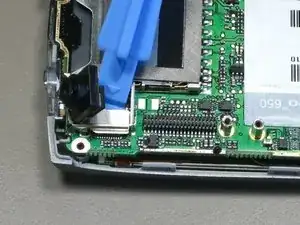Einleitung
This guide will help you access and replace the Treo's camera if it is no longer functional.
Werkzeuge
-
-
Position the phone so the screen faces down.
-
Remove the stylus found on the back of the phone.
-
-
-
To remove the battery cover, hold down the button in the middle of the phone's back.
-
Slide the cover down to remove it, and set the cover aside.
-
-
-
Remove the round rubber cover on the back of the phone located immediately below the antenna.
-
-
-
Remove the six 6.9 mm screws as pictured with a T5 Torx screwdriver.
-
Remove the single 9.8 mm screw next to the antenna on the back plate using a Phillips #00 screwdriver.
-
Abschluss
To reassemble your device, follow these instructions in reverse order.