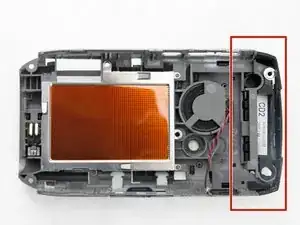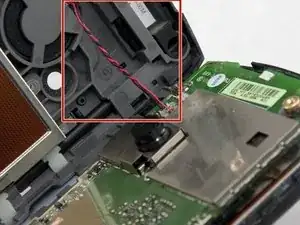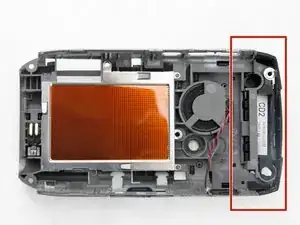Einleitung
One the back cover has been removed from the phone, 4 black clips will be popped off to reveal the antenna. Then it pops off.
Werkzeuge
-
-
Press the button on the back cover to release the battery cover.
-
Slide off the battery cover.
-
-
-
Remove the stylus by pulling up on the large top to reveal the top left case screw.
-
Pull away the black flap to reveal the top right case screw.
-
-
-
Use a T5 screwdriver to remove the five 7 mm black/red back case screws.
-
Use a T5 screwdriver to remove the middle 3.1 mm screw.
-
-
-
Use the plastic opening tool to pry open the device. Start on the volume control side (left side of the screen) and work your way up along the edge and across the top.
-
-
-
Slowly unfold the back casing away from the front casing revealing the red and black wound wire speaker cable, marked by the red box.
-
-
-
Using tweezers, squeeze the plastic head of the black and red wound wire cable. This will detach the cable from the circuit board and fully separate the two halves.
-
To reassemble your device, follow these instructions in reverse order.