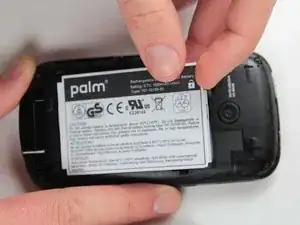Einleitung
In this guide you will learn how to install a battery into your Palm Treo Pro.
Ersatzteile
Abschluss
To reassemble your device, follow these instructions in reverse order.
Ein Kommentar
From where i can get new for this palm treo pro ?