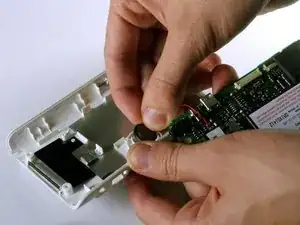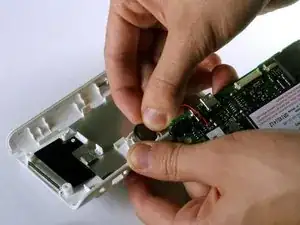Einleitung
Werkzeuge
-
-
Using the flat end of the spudger, carefully pry the black cover on the top from the blue front cover.
-
-
-
Carefully remove the speaker from the back white cover by just pulling it gently. It is glued on.
-
-
-
Unscrew the #00 5.75mm Phillips screws from the bottom of the motherboard. The front blue panel should fall right off.
-
Abschluss
To reassemble your device, follow these instructions in reverse order.