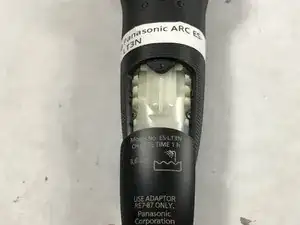Einleitung
This repair guide will show you the best step by step procedure of how to replace your back casing on your Panasonic ARC ES-LT3N. The process is very easy!
Werkzeuge
-
-
Lift up the rear casing from the bottom of the razor.
-
Lift up the rear casing from the sides of the razor.
-
Pull rear casing up and off razor.
-
Abschluss
To reassemble your device, follow these instructions in reverse order.