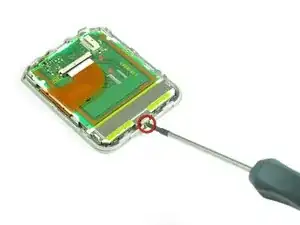Einleitung
Be sure to remove the battery and SD card before opening the camera to get to the screen component.
Werkzeuge
-
-
Open and rotate the screen, then remove the screw(3.5mm Philips) indicated with a screwdriver.
-
Then, rotate the screen 180 degrees and remove the screw on the opposite side.
-
-
-
Remove the screw(2.6mm Philips) indicated on the top of the screen with the screwdriver. Then remove the corresponding screw on the bottom of the screen.
-
-
-
Unplug the black connector between the camera and the screen by pulling down.
-
For increased ease, use tweezers or forceps, as seen in the picture
-
Abschluss
To reassemble your device, follow these instructions in reverse order.
Ein Kommentar
I need the LCD screen, can you helpme?
leon -