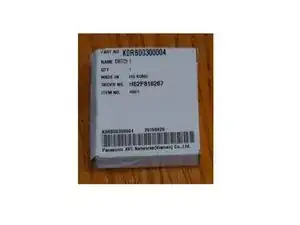Einleitung
The Panasonic DMC-FZ200 camera rear wheel switch has seen multiple reported failures. Most reports have the push action fail to register the requested settings changes while a fewer number of switches have seen the rotating dial fail to register. Either condition can be repaired by replacing the faulty rear wheel switch with a new unit.
I suggest downloading a copy of the DMC-FZ200 Service Manual as a reference. I also recommend printing the pertinent pages and placing any removed screws or parts on the pages where they're identified to help ensure the right parts go back where they came from.
I also suggest reviewing the following document to familiarize yourself with the Zero Insertion Force (ZIF) connectors used for connecting flex ribbon cables to the system components:
Werkzeuge
Ersatzteile
-
-
The rear wheel switch is indicated by the red arrow. It can be scrolled left or right to select settings values and pressed to activate the selected changes.
-
As indicated on the new part package, Panasonic P/N K0RB00300004. Note that the part number contains only zeroes, not the letter 'O'.
-
The replacement part contains the wheel switch , flexible ribbon cable. and mounting details in a single replaceable unit.
-
-
-
Refer to section 8.3.1 Removal of the Rear Case Unit of the Service Manual.
-
To replace the rear wheel switch, you'll have to split the camera into its front and rear halves. Before you remove any screws, remove the battery and storage card.
-
Use a small, flat screwdriver to pry out and remove the hot shoe spring. This allows access to screws beneath the hot shoe.
-
Remove the two black screws as indicated. Leave the silver screws in place.
-
Remove the following screws around the body of the camera: 2 bottom screws (on rear half), 2 right-side screws, 1 screw on left-hand side.
-
-
-
With all 7 screws removed, you should be able to carefully and partially separate the two halves.
-
Disconnect the indicated ribbon cable that joins the two halves and set the rear unit aside.
-
-
-
During my repair, I removed the Rear Operation Unit and Main Printed Circuit Board (P.C.B). However, that requires disconnecting several ribbon cables. It has since been confirmed that this section is unnecessary and can be skipped .
-
Refer to section 8.3.2 Removal of the Rear Operation Unit of the Service Manual.
-
If necessary, remove the blue Main Operation Unit by removing its two retaining screws and connected ribbon cable. Note that the bottom of the MOU hooks into place and must be unhooked for removal.
-
Refer to section 8.3.3 Removal of the Main P.C.B. of the Service Manual.
-
Remove the ribbon cables connected to the Main Printed Circuit Board (P.C.B.) and its single silver retaining screw, then remove the P.C.B.
-
-
-
Refer to section 8.3.4 Removal of the Top Operational Unit of the Service Manual.
-
Disconnect the Top Operation Unit ribbon cable if it was not disconnected for removal of the Main P.C.B. earlier.
-
Unscrew the indicated Top Operation Unit retaining screw while simultaneously pulling back on the top unit to keep the screw in its Top Unit hole and prevent it falling out into the camera. Once the retaining screw comes loose, pull the Top Operation Unit out while keeping pressure on the screw.
-
-
-
Refer to section 8.3.10 Removal of the Flash P.C.B. of the Service Manual. Only the portion of Fig. D14 dealing with replacing the switch unit is applicable to this repair - there is no need to dissipate the E.Capacitor or remove the Flash P.C.B.
-
With the Top Unit removed, you gain access to the rear wheel switch itself. Start by removing the two top screws on either side of the wheel.
-
Next, pry the wheel assembly from its mount using a small, flathead screwdriver on either side.
-
Flip the switch over and disconnect its ribbon cable.
-
-
-
Install the new rear wheel switch by holding the unit dial-down and fully inserting its ribbon cable into the ZIF connector. Lock the ribbon cable into the connector.
-
Flip the switch over and seat it onto its mount point.
-
Secure the switch using the two screws removed earlier.
-
To reassemble your device, follow these instructions in reverse order.
3 Kommentare
Bruce your guide worked! Thanks very much for taking the time to map it out! Reinstalling the ribbon cables were the worse of it. My new wheel is working perfectly. Thanks a lot. Never dreamed I would fine your guide, but there it was. Thanks again
Ernie
Ernie,
Glad you were able to fix your FZ200 - it's a lot more fun to shoot when the wheel works and you don't need to depend on the Q-menu to make adjustments. And yes, those ribbon cables can be a bear. My first repair attempt failed because the new switch's ribbon cable wasn't fully inserted and I had to do the whole procedure a second time.
Were you able to complete your repair without removing the Rear Operation Unit and Main PCB?
Bruce
Bruce -
My camera is not responding..It turns on and it takes pictures but all the buttons and the zoom are not working..I suspect that some sand inside it is causing the problem..Do you think that by tearing it down and cleaning it I might solve the problem? Thanks