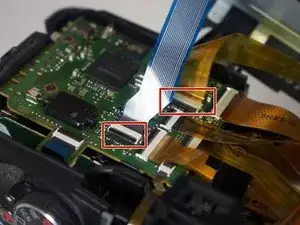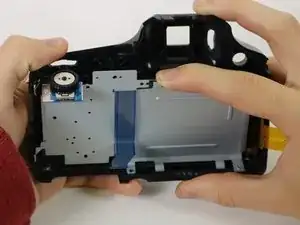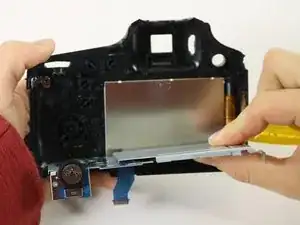Einleitung
This guide will show you how to remove the LCD screen of your camera. If the screen is cracked or not working, you can use this guide to learn how to remove and replace it. Before you begin, make sure that the battery and SD card have been removed.
Werkzeuge
-
-
Using your screwdriver, unscrew the two 5.0 mm Philips screws to the right of the LCD screen.
-
-
-
Flip the camera over to the left side of the screen and unscrew the 5mm Phillips screw found there.
-
-
-
On the top of the camera locate the two rails with a thin sheet of metal on the floor between them.
-
With a metal spudger, lift this sheet and push it out of the rail device to detach it from the camera.
-
-
-
Slowly pull on both side of the camera, until both halves begin to separate from each other.
-
-
-
Using a plastic opening tool, carefully flip up the small black levers that attach the ribbon cables to the ZIF connectors on the motherboard.
-
Carefully pull the ribbon cables out of the slot once they have been released.
-
To reassemble your device, follow these instructions in reverse order.
5 Kommentare
Where can I find the screen to replace the one that is cracked?
Try NewEgg.com:
i am not able to find the new display where-in they could ship it to INDIA
if u find any please mail me - ppavanshetty@gmail.com