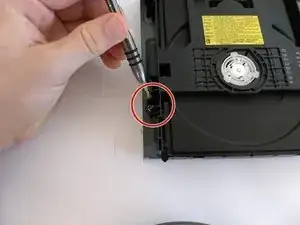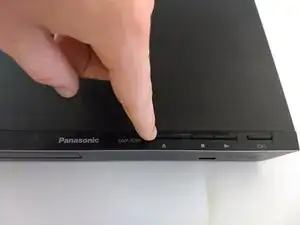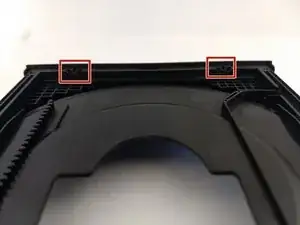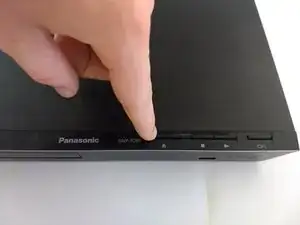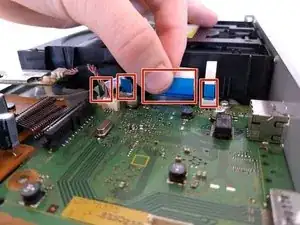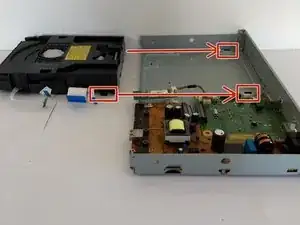Einleitung
Werkzeuge
-
-
Remove the front cover of the tray.
-
Do so by gently pushing it out, away from the player, ensuring the pictured tabs clear the tray.
-
Then slide it vertically up and away.
-
-
-
Press eject button to close the tray.
-
Make sure to unpower and unplug device before continue work on other fixes.
-
-
-
Locate 6 tabs across the device.
-
2 are on the bottom, 1 is on the left and right, and 2 are are on the inside.
-
-
-
Remove the one green andthree blue tabs pictured that connect the disk drive to the board. Try to do so carefully, to avoid damage to the hardware.
-
-
-
Carefully take the drive out of the device. Note where the feet need to go back in for reassembly.
-
To reassemble your device, follow these instructions in reverse order. Ensure the feet of the disk drive go back in the holes.