Einleitung
Take off the left side of the camcorder and several part inside the left side in order to detach the record button in order to replace it.
Werkzeuge
-
-
Unscrew the J1 screws on the left side of the camcorder.
-
Unscrew the marked screws on the bottom of the camcorder.
-
Unscrew the marked screws on the back of the camcorder.
-
-
-
Pull off the left side of the camcorder. You may have to use a little force but don't worry about breaking anything in the camcorder.
-
-
-
Lift up on the little tab indicated in the picture and push away from the camera in order to remove the record button.
-
-
-
Take out the piece that that was held in place by the screw and separate the smaller piece from the larger piece.
-
Abschluss
To reassemble your device, follow these instructions in reverse order.









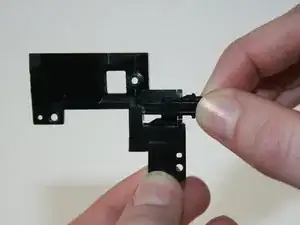
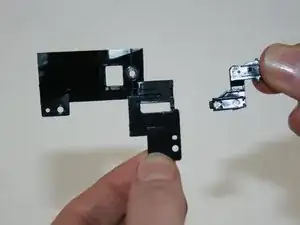
Hi Rebecca
I need take off the lens cover to clean it, because it stucks sometimes. Would you know how to get in to it?
maciejkarski -