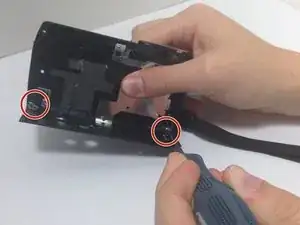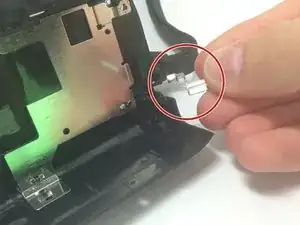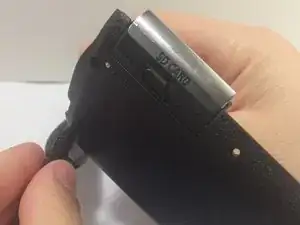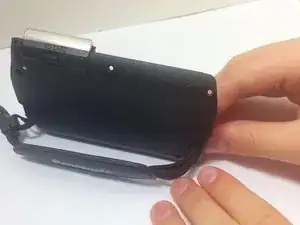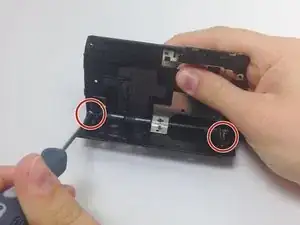Einleitung
The hand-strap of the Panasonic HDC-TM15 allows the user to safely handle and stabilize the camera during use. Replacing it is a straightforward process and easy to do!
Werkzeuge
-
-
Using the Phillips #00 Screwdriver, unscrew the five .5 mm Phillips #00 screws on the hand-strap side of the camcorder.
-
-
-
Once all eleven screws have been removed, put your hand through the hand-strap and tug on the side cover until it comes off completely.
-
-
-
Unscrew the two silver .5 mm Phillips #00 screws located in the bottom corners of the inside of the side cover. This will release the two silver plates that hold the hand-strap in place.
-
-
-
Pull the hand-strap through the holes of the side cover, until it is completely detached.
-
Set the old hand-strap aside.
-
-
-
Taking your new hand-strap, first feed the smaller loop through the bottom right hole of the side cover.
-
-
-
Feed the hooked end of the smaller silver plate through the first loop of the new hand-strap.
-
Slide the sliver plate into place, lining up the screw holes, and screw in tightly.
-
-
-
Feed the U-shaped silver plate through the second, larger loop of the new hand-strap in the opposite corner of the side cover.
-
Ensure the screw hole is lined up.
-
-
-
Tug on the hand-strap to ensure it is securely in place.
-
If your new hand-strap feels secure, you can now re-attach the side cover to your camcorder.
-
-
-
When the side cover is securely fastened, you have completed the hand-strap replacement of your Panasonic HDC-TM15 camcorder.
-
To reassemble your device, follow these instructions in reverse order.
Ein Kommentar
Any idea where the replacement strap can be purchased? Thank you