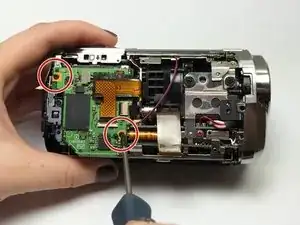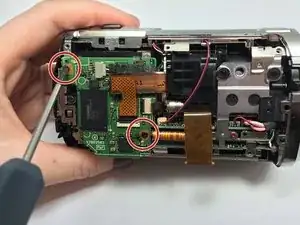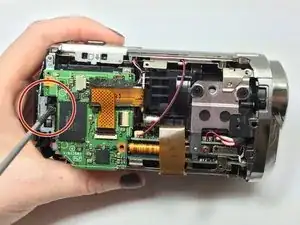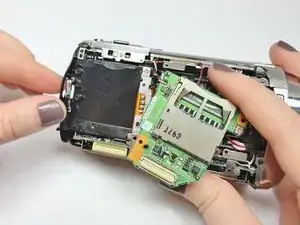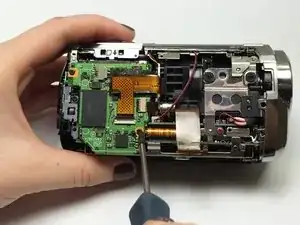Einleitung
The Record button can be found on the back end of the camera, beside the battery. If the record button is not functioning properly, it will need to be replaced. This guide will show a Panasonic HDC-TM15 owner how to remove the broken button and replace it with a new one.
Werkzeuge
-
-
Using the Phillips #00 Screwdriver, unscrew the five .5 mm Phillips #00 screws on the hand-strap side of the camcorder.
-
-
-
Once all eleven screws have been removed, put your hand through the hand-strap and tug on the side cover until it comes off completely.
-
-
-
Unscrew the two 1 mm Phillips #00 black screws in the corners of the green memory card reader.
-
-
-
Unscrew the black 1 mm Phillips #00 black screw in the left center beside the green motherboard.
-
-
-
Unscrew the 1.2 mm Phillips #00 black screw beneath the motherboard on the bottom of the camcorder.
-
-
-
Re-screw the green motherboard into place and re-attach the side cover to your camcorder.
-
When the side cover is securely fastened, you have completed the Record Button replacement of your Panasonic HDC-TM15 camcorder.
-
To reassemble your device, follow these instructions in reverse order.