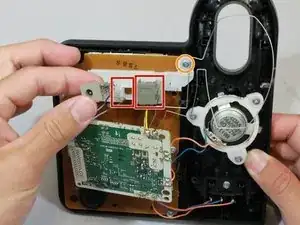Einleitung
Use this guide in order to correctly replace the display screen on the charging base of the device. Display screens may become cracked or dysfunctional due to normal wear or accidents. By replacing the display, users will be able to operate features such as caller ID more easily.
Werkzeuge
-
-
To remove the back cover, use an iFixit Opening tool.
-
Wedge the tool in between the loosened back charging case and the front plate.
-
-
-
To access the display screen, use a small Phillips-head screwdriver:
-
Unscrew the screw on the bottom right corner of the electrical panel.
-
Then, unclip the wires hooked into the base.
-
-
-
Unlatch the two phone cable connectors.
-
Then, unscrew the screw that is fixed in the plastic holder for the connectors.
-
-
-
Move the electrical panel to the side.
-
Unscrew the four screws from the brown plate and lift it to access the display screen.
-
To reassemble your device, follow these instructions in reverse order.