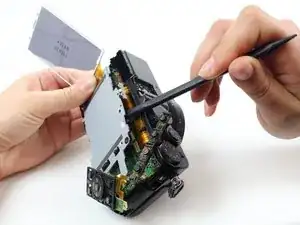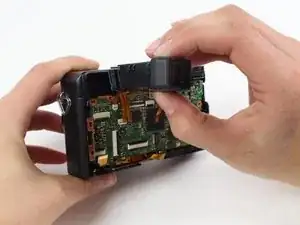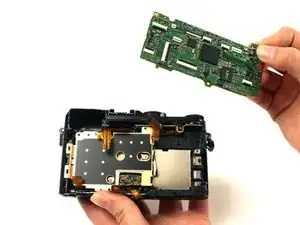Einleitung
Is your camera still not turning on even with a working battery? Are your pictures not storing properly? Is your screen working, but still not displaying pictures? These problems may be due to a broken or faulty motherboard.
Werkzeuge
-
-
Looking at the bottom of the camera, slide the OPEN/LOCK switch to the left into the OPEN position.
-
-
-
Use a Phillips #000 screwdriver to remove the five 4.5 mm screws located on the bottom of the camera and the top one on the left side, with the lens facing you.
-
Use a Phillips #000 screwdriver to remove the two 3.5 mm screws, one below the lens and one on the left side.
-
Use a Phillips #000 screwdriver to remove the 7.1 mm screw from the right side of the camera.
-
-
-
Use a Phillips #000 screwdriver to remove the 2.5 mm screw underneath the viewfinder.
-
Pull the black plastic piece off of the viewfinder.
-
-
-
Slide out the black plastic piece that acts as a placeholder for an attachable lens on the top of the camera.
-
Remove the small metal insert that rests beneath the black plastic piece by pulling outward, away from the lens side of the camera.
-
-
-
Use a Phillips #000 screwdriver to remove all four of the 7.1mm screws that are under the metal piece.
-
-
-
Pry off the back of the camera using a spudger starting from the top right side of the LCD screen.
-
-
-
Use a Phillips #000 screwdriver to remove the 7.5mm screw on the top right of the back of the camera that holds the metal backing in place.
-
-
-
Lift the LCD screen away from the device.
-
Pry off the silver metal backing with a spudger.
-
Pull out the ribbon cable that attaches the LCD screen to the motherboard.
-
Remove the LCD screen.
-
-
-
Disconnect the nine visible ribbon cables/ZIF connectors by flipping the black bars up and pulling the ribbon straight out of the connector.
-
Disconnect two more cables in the upper left corner of the board, hidden behind the visible cables.
-
-
-
Use a Phillips #000 screwdriver to remove the two 4.5 mm screws.
-
Use a Phillips #000 screwdriver to remove the 2.5 mm screw.
-
-
-
Start at the top of the camera and use the plastic spudger to pry the motherboard out of the camera.
-
To reassemble your device, follow these instructions in reverse order.
Ein Kommentar
This camera is a true dust harvester.
Thanks to this guide I have dared to clean the sensor successfully.
I know that I will have to return to the task in a few months but now I am more sure of the process.
Thanks a lot