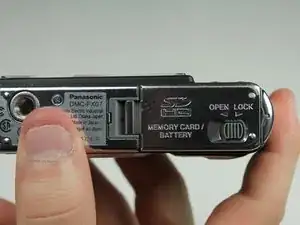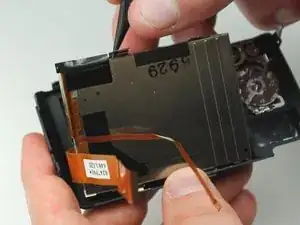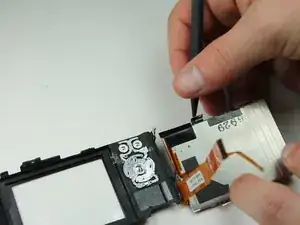Einleitung
The LCD screen is one of the most vital components of the camera. It conveniently shows you the pictures you have taken with your camera and displays the options and settings for your camera.
Werkzeuge
-
-
Push the small gray tab on the top right corner to the left. The battery will pop out slightly.
-
Keep your finger clear of the battery when it pops out.
-
-
-
Lift up the bottom back cover by prying the bottom edge with the spudger.
-
Gently lift up the back cover with your hand from the bottom to the top.
-
-
-
Lift the tabs on the ZIF connectors.
-
The ribbon cables should easily come out of the ZIF connectors.
-
-
-
Use the pointed end of the spudger to pry off the LCD screen from the back cover. Place the tip of the spudger in the small hole in the bracket on the LCD screen and lift it out.
-
To reassemble your device, follow these instructions in reverse order.