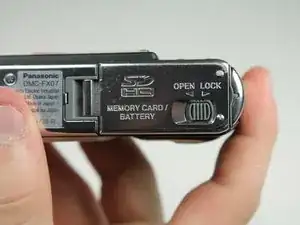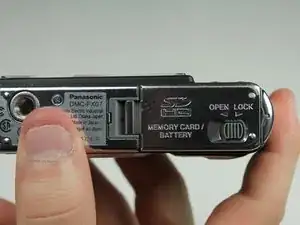Einleitung
The guide will take you through the steps of how to remove the memory card.
-
-
Push the small gray tab on the top right corner to the left. The battery will pop out slightly.
-
Keep your finger clear of the battery when it pops out.
-
Abschluss
To reassemble your device, follow these instructions in reverse order.