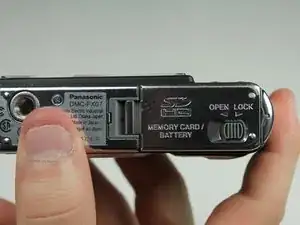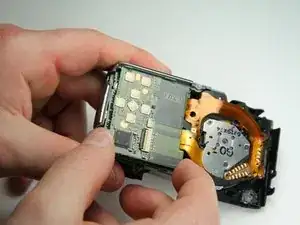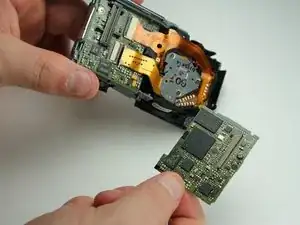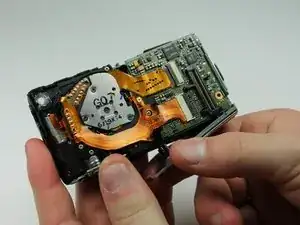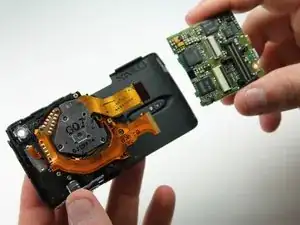Einleitung
This guide will show you how to remove the motherboard so you can replace it.
Werkzeuge
-
-
Push the small gray tab on the top right corner to the left. The battery will pop out slightly.
-
Keep your finger clear of the battery when it pops out.
-
-
-
Lift up the bottom back cover by prying the bottom edge with the spudger.
-
Gently lift up the back cover with your hand from the bottom to the top.
-
-
-
Lift the tabs on the ZIF connectors.
-
The ribbon cables should easily come out of the ZIF connectors.
-
-
-
Using the spudger, pry off the top cover by gliding the spudger along the entire edge between the top cover and the front cover.
-
-
-
Use the spudger to lift up the back logic board.
-
Using your fingers, gently wiggle and pull off the back motherboard.
-
-
-
Use the spudger to lift the upper tab from the main housing.
-
Gently lift the lower tab from the main body by prying it with your finger.
-
Gently pull off the plastic motherboard housing sideways.
-
To reassemble your device, follow these instructions in reverse order.