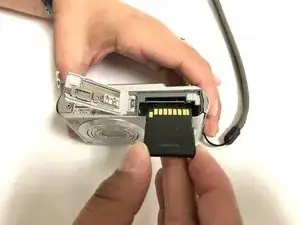Einleitung
Werkzeuge
-
-
Locate the battery cover on the bottom of the camera.
-
Slide the tab to the left and lift to open the battery cover.
-
-
-
Push down on memory card until the card clicks and releases.
-
Pull up on memory card to remove from slot.
-
Abschluss
To reassemble your device, follow these instructions in reverse order.