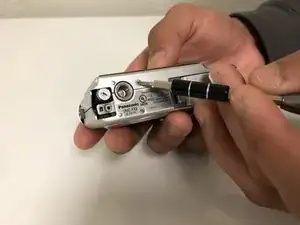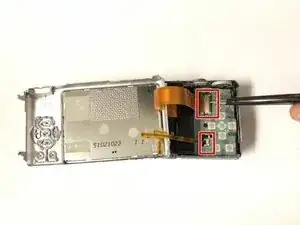Einleitung
Werkzeuge
-
-
Remove the screws on the bottom side of the camera using the Philips #00 Screwdriver.
-
Separate the covers by gently applying force upwards, carefully placing the opening tool between the two covers.
-
-
-
Lift the ZIF tabs up with the opening tool and carefully remove the digitizer ribbon cables.
-
Remove the LCD Screen from the glass frame carefully with the opening tool.
-
Abschluss
To reassemble your device, follow these instructions in reverse order.