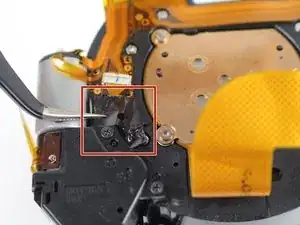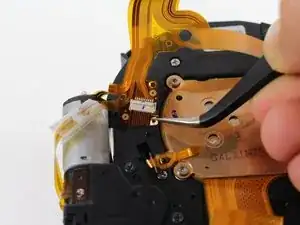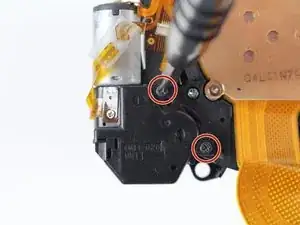Einleitung
If your lens stops working or you wish to use an alternative one, you will need to replace it. In this guide you will first remove the battery to avoid damaging the camera while working on it. Then you will remove the back panel, motherboard, viewfinder, and aperture motor before replacing your lens. In the process you will unscrew various screws and detach a number of electronic ZIF connector ribbons. Be extra cautious when moving any electronic ribbons, since they tear very easily. See this technique on disconnecting ZIF connectors to better learn how to detach a ZIF connector ribbon.
In several steps of this guide, the state of the camera in the accompanying visual or visuals will not correspond to the state of your camera. The visuals differ from your camera in the following ways:
- Electronic ribbons will appear torn and taped. Your camera's electronic ribbons should not be torn.
- Black tape will appear crinkled due to prior removal. Your camera's black tape should not appear to have been previously removed.
Werkzeuge
-
-
Push in on the SD card inside the battery housing.
-
Pull out the SD card.
-
Close the battery housing door.
-
-
-
Remove the two 5.2 mm Phillips #00 screws that are 1) below the label and 2) above the tripod mount hole on the bottom of the camera.
-
Remove the two 5.5 mm Phillips #00 screws on the side of the camera with the MIC jack.
-
Remove the two 7.0 mm Phillips #00 screws that are 1) above and 2) below the HDMI panel.
-
-
-
There are two screws that hold the eye piece on to the main housing, just underneath. Remove these. Once these have been removed, gently pull and remove the eye piece and remove the now accessible top two screws.
-
-
-
Gently lift up the back plate, being careful not to damage any ribbons.
-
Pull to disconnect from the motherboard the two ZIF connector ribbons attached to the back plate.
-
Set aside the back plate.
-
-
-
Remove the two 7.0 mm Phillips #00 screws on the underside of the viewfinder.
-
Pull out the viewfinder.
-
-
-
Remove the four 9.0 mm Phillips #00 screws at the four corners of the lens.
-
Push up on the lens from the front/outside of the camera to remove it.
-
-
-
Very carefully use tweezers to peel off the black tape between the lens and the metal cylinder.
-
Very carefully use tweezers to peel off the black tape on the right side of the lens.
-
-
-
Using tweezers, very carefully pull to disconnect the ZIF connector ribbon between the lens and the metal cylinder.
-
Using tweezers, very carefully pull to disconnect the ZIF connector ribbon on the side of the lens.
-
-
-
Use tweezers to unhook from its three pegs the electronic ribbon between the lens and the metal cylinder.
-
-
-
Carefully unhook the aperture motor from its two pegs and slowly move it towards the opposite side of the lens.
-
You may need to remove the Phillips screw that holds a trapezoid-shaped piece of the electronic ribbon.
-
While holding on to the aperture motor, very carefully use tweezers to unclip the electronic ribbon on the side of the lens.
-
-
-
Remove the three 4.0 mm Torx T5 screws attaching the sensor to the lens.
-
Pull out the sensor.
-
Pull out the three springs on top of the lens.
-
To reassemble your device, follow these instructions in reverse order.
Ein Kommentar
Where do I get a Lense Unit ? I need exactly that…for the FZ 1000