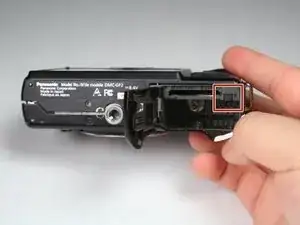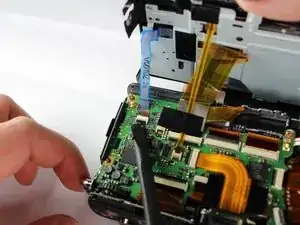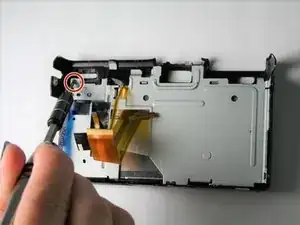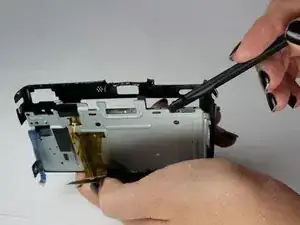Einleitung
This guide requires careful handling of the camera's inner parts, including the ZIF ribbons that attach the back cover to the camera and the buttons that will be removed.
Werkzeuge
-
-
On the bottom of the camera, use your finger to push the lock button to the open position which will cause the hinged door to swing open.
-
-
-
Push the small black tab that holds the battery with your finger to release the battery.
-
Use your fingers to pull the battery out of the camera.
-
-
-
Using a Phillips #00 screwdriver, remove six 2.69mm, silver screws located on the two short sides of the camera and the bottom side.
-
-
-
Gently lift up the back cover to access the ZIF connectors for the blue and yellow ribbons.
-
To unlock the ZIF connectors, gently push the black portion of the lock from a flat position to an upright position using a spudger.
-
-
-
Gently push the blue and yellow ribbons out of the unlocked ZIF connectors using your fingers.
-
-
-
Using a Phillips #00 screwdriver, remove the 3.5 mm silver screw from the upper left hand corner of the back cover.
-
-
-
Using a Phillips #00 screwdriver, remove the 2.69 mm silver screw located beneath the plastic piece that was previously removed.
-
-
-
Using a spudger, lift up and separate the heavier metal cover from the light, plastic back cover.
-
To reassemble your device, follow these instructions in reverse order.