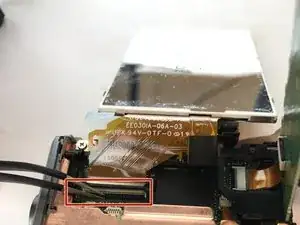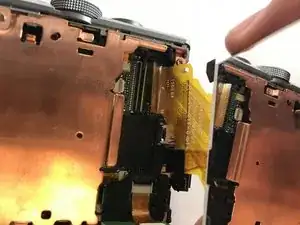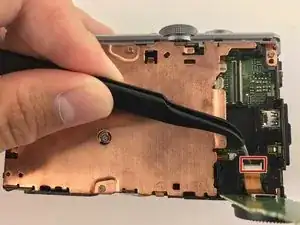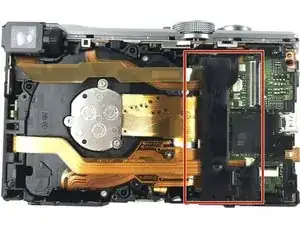Einleitung
If your Panasonic Lumix DMC-ZS40 wont turn on and your battery is fully charged then replacing the motherboard is what you'll need to do in order to get your camera back up and running.
Werkzeuge
-
-
Find the battery/memory card door on the bottom right of the camera.
-
Use your finger or screw driver to slide the grey latch from the locked position to the open position. This will swing open the door.
-
-
-
Unscrew the five 3mm screws located around the sides of the camera using a PH000 bit or Phillips 000 Screwdriver.
-
-
-
Turn the LCD screen over to the side exposing the connection to the motherboard.
-
Remove the display data cable connecting the LCD screen to the motherboard. Using tweezers, pry up the black retaining flap then gently pull the display data cable free.
-
-
-
Disconnect the control dial from the motherboard. Locate the ZIF connector for the control dial. Use tweezers or screwdrivers to lift up on the retaining flap to remove the ribbon cable.
-
-
-
Remove these four 4mm on the top of the plate cover and the 3mm screw on the side of the camera using a PH000 bit head. Once the screws are removed, the plate cover should lift right up.
-
-
-
Disconnect these 6 ribbon cables from the motherboard. Use tweezers or a screw driver to lift up on the retaining flaps for each ZIF connector.
-
To reassemble your device, follow these instructions in reverse order.