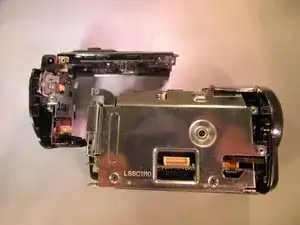Einleitung
Werkzeuge
-
-
Remove the black 4 mm screw from the back of the camcorder underneath where the battery would have been.
-
-
-
Pull the plastic cover on the back out and up slightly until the back feels like it’s free, then pull back on the plastic (The top cover piece and back will be detached).
-
Abschluss
To reassemble your device, follow these instructions in reverse order.