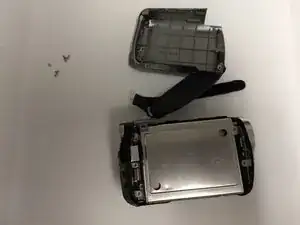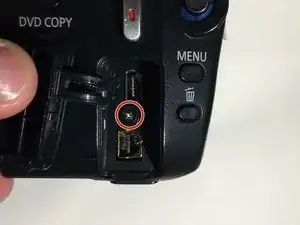Einleitung
Werkzeuge
-
-
Remove right side shell. There are two screws that are right behind the strap that also need to be removed.
-
-
-
Remove the three screws highlighted in the pictures shown.
-
To avoid damaging the device, slowly pick up the hard drive to reveal an orange ribbon cable attached to the motherboard pull back on the dark brown tab and carefully pull out the ribbon cable . Then you may proceed with removing the hard drive.
-
Abschluss
To reassemble your device, follow these instructions in reverse order.