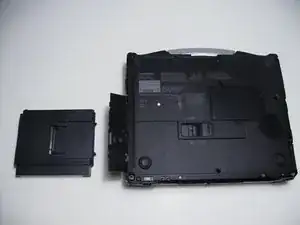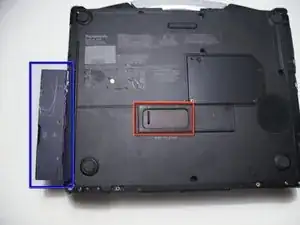Einleitung
The purpose of this guide is to show how to properly remove the optical drive.
-
-
Flip the device upside down with the handle facing away from you.
-
Open the optical drive bay by sliding its latch to the right.
-
Locate optical drive release mechanism on the bottom of the laptop.
-
Abschluss
To reassemble your device, follow these instructions in reverse order.
Ein Kommentar
What kind of USB enclosure would this fit in?