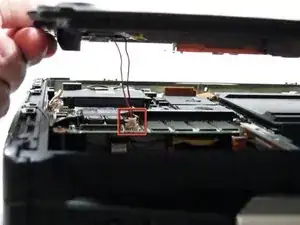Einleitung
This guide will show you how to remove the wireless card from a Panasonic Toughbook CF-29
Werkzeuge
-
-
Begin by turning the laptop upside down with the handle towards you.
-
Use a Phillips size 0 screwdriver to remove the 4 screws holding down the ram cover.
-
-
-
Remove the panel and set it aside.
-
Use a Phillips size 0 screwdriver to remove these 8 small screws.
-
-
-
Use a plastic opening tool to release, but NOT remove, the back cover because it is sealed with adhesive.
-
-
-
Slowly lift the cover so that you can disconnect the red and white wires connecting the speaker to the sound card.
-
-
-
The wireless card should now easily disengage from the motherboard.
-
Pull the card horizontally away from you to remove it from its housing.
-
To reassemble your device, follow these instructions in reverse order.
Ein Kommentar
what about the heatsinks of the processors? You don't fix the contact surface to the cover?
michael -