Einleitung
Werkzeuge
-
-
The DVD's door can be opened by pressing the top-left of the DVD's door.
-
Use the plastic spudger with light force to carefully pry open the door.
-
Open the disk ejection slot gently.
-
-
-
Remove the two 5mm screws on the top-right corner of the disk slot using Phillips #0 screwdriver.
-
Abschluss
To reassemble your device, follow these instructions in reverse order.





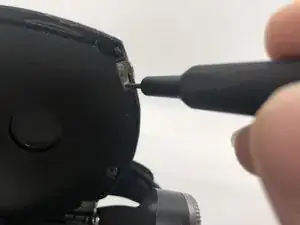



Make sure to capitalize acronyms, like DVD.
Alex Watkins -
I would suggest making this step more useful for the user. They will not care about this specific device, but about theirs, so I would say something like press the eject button, and a note that if this doesn’t work, you may need to manually eject.
Alex Watkins -
They will also prefer that you use a plastic opening tool. I know you need force, so if you add a note that it may require force then I think you want to add that note so they know you’re using the right tool.
Alex Watkins -