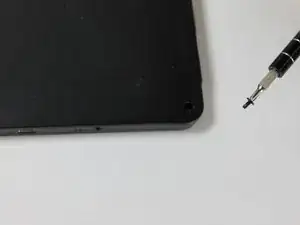Einleitung
This guide demonstrates in detail how to remove and replace a Pandigital Super Nova front facing camera in order to preserve the function of the camera. See the battery replacement guide for instructions for taking off the back cover.
Werkzeuge
Abschluss
To reassemble your device, follow these instructions in reverse order.