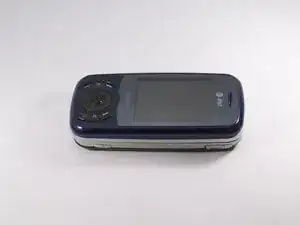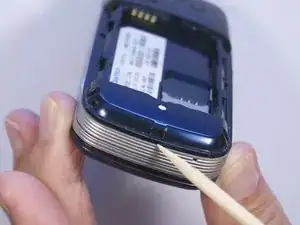Einleitung
The camera button of Pantech Matrix C740 functions as the mechanism by which the camera is activated; however, faulty functioning of the camera button may cause the device to not allow picture-taking. Therefore, this guide serves as an aid in the replacement of the camera button for the Pantech Matrix C740.
Werkzeuge
-
-
Use a Phillips screwdriver to remove the four 2mm Phillips #000 screws from each corner of the device.
-
-
-
Rotate the phone so the base is facing you.
-
Use spudger to separate phone casing and inside as shown.
-
Remove the casing carefully and set aside.
-
-
-
Place phone with exposed motherboard facing you.
-
Use a Phillips screwdriver to remove the five 2mm Phillips #000 screws holding the camera in place.
-
-
-
Carefully remove the motherboard to expose the camera button.
-
Grasp the camera button with a polypus and pull gently to remove the camera button.
-
To reassemble your device, follow these instructions in reverse order.