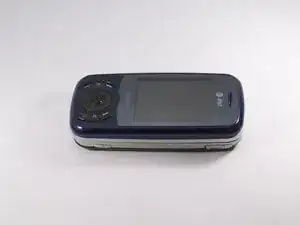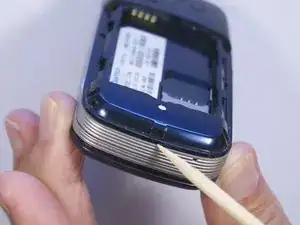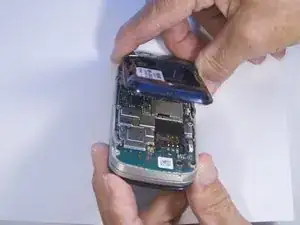Einleitung
The volume button of Pantech Matrix C740 functions as the mechanism to either increase or decrease sound on the device; however, faulty functioning of the volume button may not allow for this function to occur. Therefore, this guide serves as an aid in the replacement of the volume button for the Pantech Matrix C740.
Werkzeuge
-
-
Rotate the phone so the base is facing you.
-
Use spudger to separate phone casing and inside as shown.
-
Remove the casing carefully and set aside.
-
-
-
Place phone with exposed motherboard facing you.
-
Use a PH000 screwdriver to remove the five 2 mm screws holding the camera in place.
-
-
-
After moving the motherboard out of the way, locate the volume button.
-
Grasp the volume button with tweezers and pull gently to remove.
-
To reassemble your device, follow these instructions in reverse order.