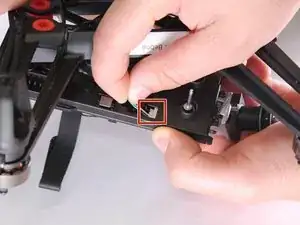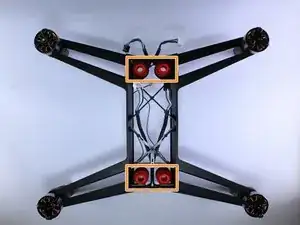Einleitung
Werkzeuge
-
-
Once the battery is separated from the nose, push down on the connector and pull the battery away from the connector.
-
-
-
Remove the styrofoam nose from over the drone's camera by sliding it towards the front of the drone at an angle.
-
-
-
Disconnect the two connectors that are attached to the front of the motherboard by gently pulling on the three wires.
-
-
-
Using both hands gently pull the two pieces of the frame apart until you can see the connectors under the frame attached to the motherboard.
-
Remove both of the connectors from the motherboard. There is one connector on each side.
-
-
-
Remove the four rubber shock absorbers by squeezing and twisting them while also pulling up.
-
Abschluss
To reassemble your device, follow these instructions in reverse order.