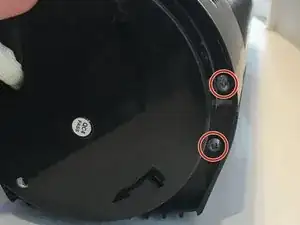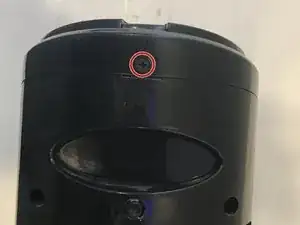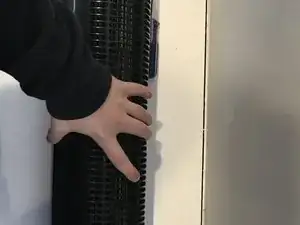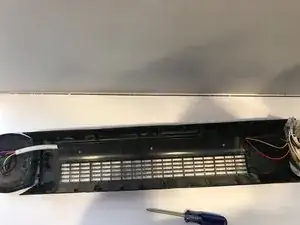Einleitung
This guide is explaining how to properly fix a Penguin 28” Tower Fan. Before starting to disassemble the fan make sure the fan is unplugged. This repair is helpful if you are trying to remove any plastic parts in front of the fan blade or if the blade needs to be cleaned. All of the screws are the same size, 5mm Philips head, excluding the one on the base of the fan.
Werkzeuge
-
-
Flip the fan onto its side so that you can access the base of the fan.
-
Remove the single 11 mm screw using a Phillips #1 screwdriver.
-
-
-
Rotate the base of the fan counter-clockwise to detach it from the rest of the fan. The base can be separated into two parts.
-
-
-
Remove four 5 mm screws from the sides of the base of the fan using the Phillips #1 screwdriver.
-
-
-
Remove the two 5 mm screws located on the outside of the case inside the holes using the Phillips #1 screwdriver.
-
-
-
Remove a single 5 mm screw on the outside cover of the fan using the Phillips #1 screwdriver.
-
Gently lift the top cover of the fan halfway to expose the single 5 mm screw. Remove this screw using the same Phillips #1 screwdriver.
-
-
-
Remove the single 5 mm screw between the fan blade and the motor using the Phillips #1 screwdriver.
-
-
-
Remove the two 5 mm screws holding the fan blade in place using the Phillips #1 screwdriver.
-
To reassemble your device, follow these instructions in reverse order.