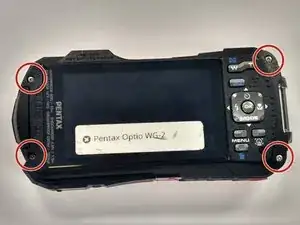Einleitung
Use this guide to remove and replace a damaged battery cover on the Pentax Optio WG-2.
Werkzeuge
-
-
Use your finger to peel the grip off the top of the camera.
-
For best results, start from the right side of the camera, opposite the buttons.
-
-
-
Remove the three 1 mm JIS #000 screws from the top.
-
Remove the 1 mm JIS #000 screw from the bottom.
-
-
-
Use the tip of a spudger to flip up the small retaining flaps on the ribbon cable ZIF connectors.
-
Carefully pull the ribbon cables out of their sockets.
-
-
-
Lift the cover as you normally would if replacing battery.
-
Holding the camera with the lens facing away from you and the battery slot upward slide the cover towards the back of the camera.
-
Abschluss
To reassemble your device, follow these instructions in reverse order.