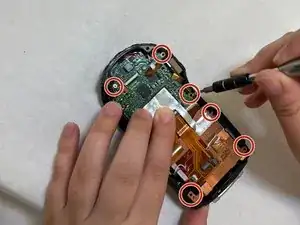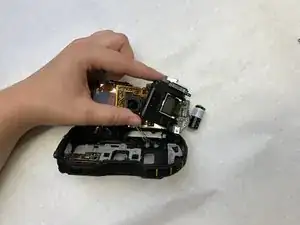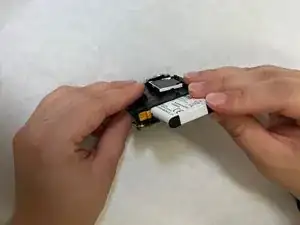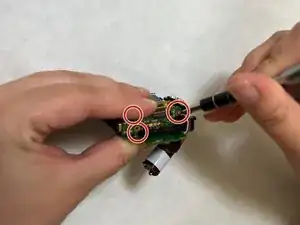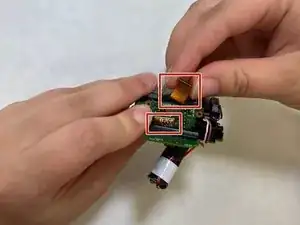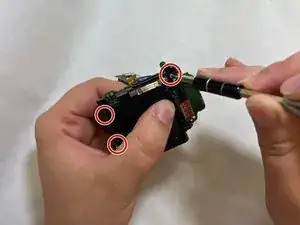Einleitung
If your Pentax Optio WG-3 GPS camera will not power on or function, refer to this guide to replace the motherboard. When handling the silver circuitry cover in step 6 use extreme caution to not bend the cover too far because the cover is extremely fragile.
In step 10, you will need to desolder the connecting pins to the motherboard. Before starting, be sure the device is fully powered off and be sure to remove the battery.
Werkzeuge
-
-
Turn over the camera so the screen is facing up.
-
Remove the four 5 mm Phillips #000 screws that secure the outer cover.
-
-
-
Flip over the camera so the bottom is facing up.
-
Use the Phillips PH0005 again to remove one more 5mm screw.
-
Remove the cover.
-
-
-
There is a large silver sticker on top of the motherboard, gently remove it off of the motherboard.
-
-
-
Gently use the spudger set to lift open the clamps that are holding the orange ribbons down.
-
Pull out the ribbons and remove the motherboard from the body of the camera.
-
-
-
Unscrew and remove one 2 mm Phillips #00 screw to remove the flash component on the top of the circuitry.
-
-
-
Remove two ribbon cables from the small circuit.
-
Remove the ribbon cable that holds the sensor to the motherboard.
-
-
-
At the top of the circuit board there are three soldered dots that need to be unsoldered to remove the back of the battery component from the motherboard.
-
The motherboard can now be pulled and replaced.
-
To reassemble your device, follow these instructions in reverse order.