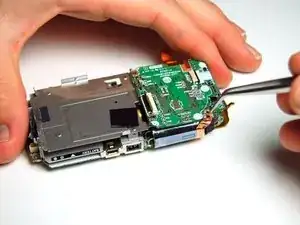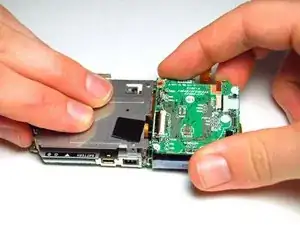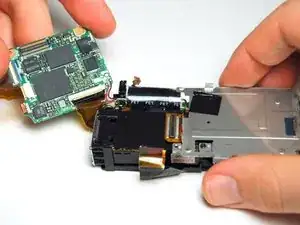Einleitung
PREREQUISITE GUIDE ONLY.
Werkzeuge
-
-
With the tweezers, carefully peel back the copper ribbon that was underneath the black screw.
-
-
-
Press down on the metal plate and gently lift the motherboard up from left to right.
-
Reorient the camera so you are looking at the top edge with the metal plate on the right.
-
Abschluss
To reassemble your device, follow these instructions in reverse order.