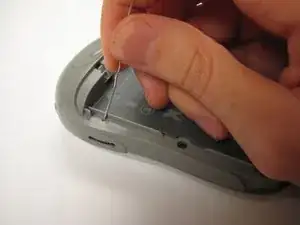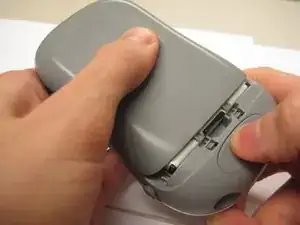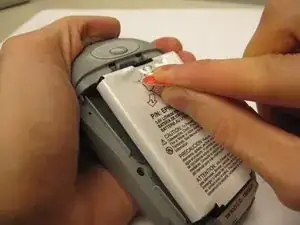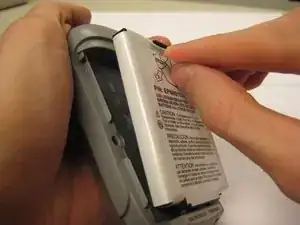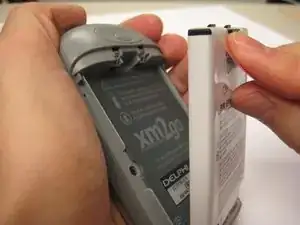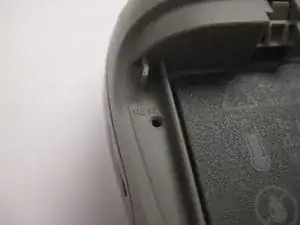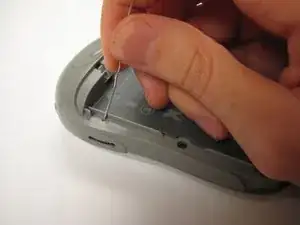Einleitung
Werkzeuge
-
-
Locate the large button on the top of the device.
-
Push down on the button and slide the cover away from the button.
-
Abschluss
To reassemble your device, follow these instructions in reverse order.