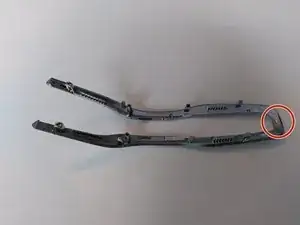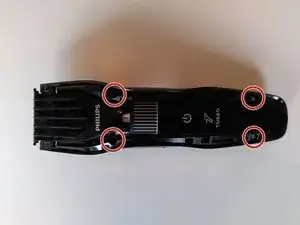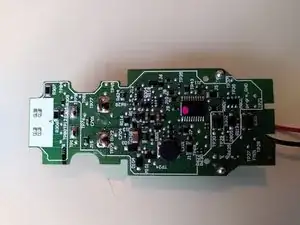Einleitung
A quick disassembly of my Philips HC5450 1415 /A. I needed to revive the batteries.
Werkzeuge
-
-
Pry off the silver bezel. This is attached pretty firmly. Start at the front, and go all the way. The front has tabs with a large hook, so it might only fully disassemble when you have pried it loose a long way and you are able to flex the bezel a little.
-
During this step, I broke the last tab of the silver bezel. Too bad, but the bezel is still firmly attached when reassembling.
-
-
-
Undo the top part of the black body. I started at the back. It is retained with clips, but is not as firmly attached as the silver bezel.
-
-
-
The PCB can now be taken out. The connection to the charging pins is not screwed or soldered, but a U-shaped connector that's just retained by friction.
-
-
-
The assembly is held in place by one Torx T8 screw, identical to those from step 3.
-
The ring of the length-adjustment-assembly can slide down. A little pin-and-spring will fall out - don't loose it! It is used to make the "clicking" feedback when rotating the ring.
-
I did not disassemble this assembly any further.
-
To reassemble your device, follow these instructions in reverse order.