Einleitung
Teilweise habe ich die Anleitung von diesen Seiten benutzt, aber die Anleitung bei iFixit vollständig neu verfasst:
http://www.brunwinkel.de/2011/09/wasserk... (deutsch)
http://forum.electronicwerkstatt.de/phpB... (deutsch)
https://www.rojtberg.net/645/repairing-p... (englisch)
Werkzeuge
Ersatzteile
-
-
Entferne den Deckel.
-
Entferne fünf Torx T8 Schrauben.
-
Entferne die rote Abdeckung.
-
Merke dir die Position der Metallhalterung.
-
-
-
Entferne behutsam den Metallstreifen.
-
Hebe die ganze schwarze Elektronikeinheit etwa 1 cm nach oben.
-
Löse die Raste an der schwarzen Frontabdeckung und entferne sie.
-
-
-
Drehe die drei Torx T8 Schrauben am Boden des Wasserkochers heraus.
-
Raste die Bodenabdeckung aus, indem du mit drei größeren Flachschraubendrehern vorsichtig in drei (von sechs) Öffnungen zur Mitte hineindrückst.
-
Setze gleichzeitig einen weiteren Schraubendreher in den entstehenden Spalt an der Seite ein und hebe die Abdeckung hoch.
-
Die Bodenabdeckung sollte sich mit etwas Kraft entfernen lassen.
-
-
-
Löse die kleine Raste, um eine Hälfte des Griffs zu entfernen.
-
Löse behutsam die Hälfte des Griffs oben ab und entferne sie.
-
Beschädige nicht die Kabel im Inneren des Griffs.
-
-
-
Nimm einen kleinen Schraubendreher.
-
Drücke die schwarze Abdeckung um den Wasserkocher über die durchsichtige Literskala.
-
Führe das auf beiden Seiten des Wasserkochers durch.
-
Ziehe die schwarze Abdeckung behutsam zum Boden des Wasserkochers hin.
-
Höre damit auf, wenn die ganze Elektronikeinheit sichtbar ist (siehe auch den nächsten Schritt).
-
-
-
Drehe die beiden Torx T8 Schrauben heraus und öffne die Elektronikeinheit halb.
-
Entsichere vorsichtig die weiße rechteckige Raste und löse die schwarze Abdeckung ganz ab.
-
-
-
Hebe die Leiterplatte heraus.
-
Tausche die beiden markierten Kondensatoren aus. Du musst dazu einen Lötkolben benutzen.
-
Der gelbe ist ein 'MKP X2 0.47μF / 275V'
-
Der schwarze ist ein '470μF / 16V' Elektrolytkondensator. Hier musst du auf die Polarität aufpassen: der Minuspol ist markiert und muss an der Seite des gelben Kondensators liegen.
-
-
-
Baue deinen Wasserkocher wieder zusammen. Du darfst keine Teile mehr übrig behalten.
-
Freue dich an deinem wieder funktionierenden Wasserkocher.
-
Er sollte nun wieder 100°C heiß werden und am Ende wieder einen Signalton geben.
-
Um das Gerät wieder zusammen zu setzen, folge den Anweisung in umgekehrter Reihenfolge.
14 Kommentare
Great guide, I'm going to try this out soon, as our kettle quits at 80 degrees and just powers down completely. Might be helpful to list the symptoms that these faulty capacitors leads to somewhere early on. If not in the header, then at least at the top of the page.
steigre -
Dear RG! You made me hero in the eyes of my wife and saved lots of money as I will never buy ordinary kettle without a temperature choice. THANKS FOR THE FANTASTIC GIUDE!









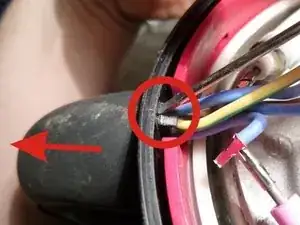




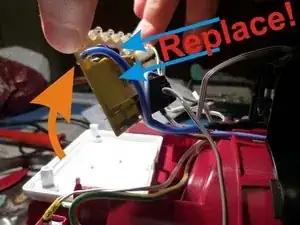


This named is “Philips HD 4686” in Europe.
Ivan Perepelkin -
Es handelt sich beim HD 4685 um 5 x T10 Schrauben.
Andreas -