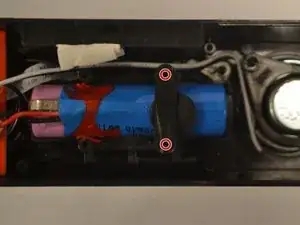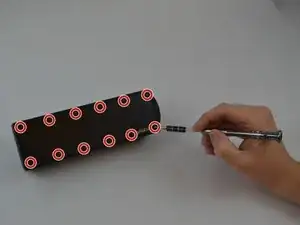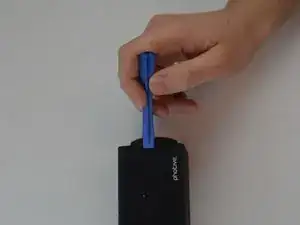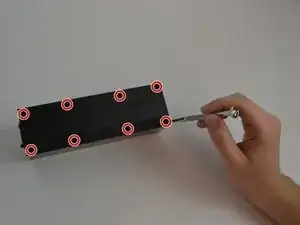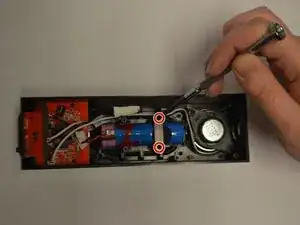Einleitung
If the battery for your Photive Hydra is not holding a charge, or if it does not charge at all, it may need to be replaced. If you plan on replacing the battery you will need a replacement battery on hand. The battery that this device uses is a ICR18650 -26H.
Werkzeuge
-
-
Unscrew all twelve Hex Head 1.5 (Length-3/8", Head- 1/8") screws using a 1.5mm hex screwdriver.
-
-
-
Remove the rubber casing by using your fingers to pull off. Be sure not tear or rip rubber casing.
-
-
-
Flip the device upside down and remove all eight Phillips (Length-3/8", Head-1/8") Screws using a standard #1 Phillips screwdriver.
-
-
-
Use plastic opening tool to pry off back plate.
-
Move the plastic opening tool along the the device to further pry open the device.
-
-
-
Identify the two Phillips (Length-5/16", Head-1/8") screws holding the battery in place and remove them using a #1 screwdriver.
-
-
-
Remove the ICR18650-26M battery from its position by pulling upwards and out of the casing.
-
To reassemble your device, follow these instructions in reverse order.
Ein Kommentar
Great instructions, I replaced the battery and it works fine.
THANKS!
Terry -