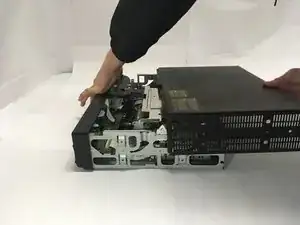Einleitung
Overheating can cause the Pioneer Elite PRO-R06U to unexpectedly shut off during operation. A broken
cooling fan will make it difficult for the media receiver to dissipate heat, and is the most likely cause of overheating. This guide will show you how to replace the optical drive cooling fan.
Werkzeuge
-
-
Grip the front panel in one hand and the back of the casing in the other. Pull the casing back, and slide it up and away from the inner box.
-
-
-
To replace the optical drive cooling fan, grip the ribbon connector at M11 and gently remove by pulling away for the slot.
-
-
-
Flip the latch on the ribbon connector upward to allow for cable removal.
-
Grip the ribbon cable and remove by gently pulling away from the unlatched connector.
-
-
-
Grip the frame of the cooling fan and slide it toward the front panel, then lift out of the device.
-
To reassemble your device, follow these instructions in reverse order.