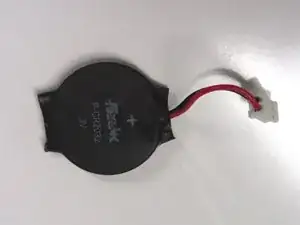Einleitung
This guide will show you how to locate and replace the clock battery, sometimes known as a CMOS battery or motherboard battery, in the PlayStation 2 Slimline.
Werkzeuge
-
-
Locate the 6 feet on the base of the unit. Pry them off using a spudger to reveal the screws.
-
-
-
Starting at the corner at which the power and Ethernet ports are located, pry open the outer shell using a spudger and continue around the entire unit.
-
-
-
Locate the clock battery at the front, right section of the unit. The battery has a circular shape with red (+) and black (-) wires connecting to the motherboard.
-
-
-
Lift the connector from the motherboard with a pair of tweezers using a firm, upward force.
-
To reassemble your device, follow these instructions in reverse order.
10 Kommentare
Ich wollte die Batterie wechseln, aber bei meiner PS2 Slim ist an der Stelle der Stecker des Laufwerkes fest? Und ich kann weit und breit keine Batterie entdecken. Weiß jemand warum das so ist? Gibt es verschiedene Revisionen, so dass die Batterie noch woanders sitzen könnte?
Lupo -
So for anybody stumbling across this in recent times: the newer revisions (starting with SCPH-7700x?) have a standard CR2032 coincell battery holder on the mainboard and not this custom wired battery. In order to get to the battery holder on the mainboard, the console must be disassembled further. See the mainboard guide here on iFixIt on how to do that.
Philipp -
This does not explain how to get the battery out of the black plastic, replace it, and put the wires back. That's the most important part!
I believe that is because the clock battery is sold as a single unit. So there is no way to replace the actual battery inside.
Yeah, the battery’s a special-made CR2032 with two leads spot-welded onto the contact surfaces. You see it if you carefully remove the heat-shrink. Don’t EVER try to spot-weld or solder onto a lithium battery yourself. Just type “cr2032 cmos” or “cr2032 with leads” into your favorite parts store’s search bar. It should cost between three and ten us dollars. Keep the original, as you may need to salvage the original wired connector—these are made for a wide variety of (mostly-dell-laptop) applications, so the new battery will likely have a slightly different connector. If that’s the case, clip the original wires as near to where they connect to the battery as possible. Then, splice the original battery’s connector onto the new battery’s leads while maintaining polarity and remembering to insulate any bare wire that remains. Just tightly loop any excess wire after plugging the replacement in. Use a little strip of masking tape if you’re concerned about chassis pinching.
Absolutely! It's so much easier to do on the PlayStation 2 Big Unit. You just take the battery out and replace it it's simple. It just lifts out like a watch battery on The Big Unit. I thought this was going to be about the same but it is quite different.
Ist das die Playstation 2 Slim DHCP 90004 ??! Sitzt bei der 90004 die Batterie auf dem Mainboard ( Motherboard zum einklinken ?!! ) oder so wir in der Anleitung beschrieben mit einem 2 pol Stecker im Gehäuse ??!
Bitte um antwort. Gruß Holger