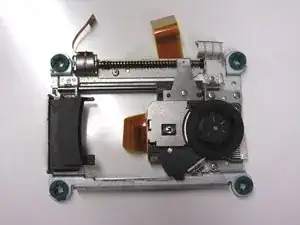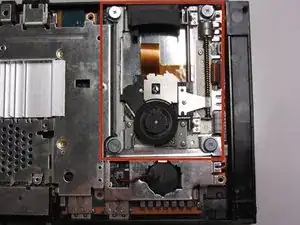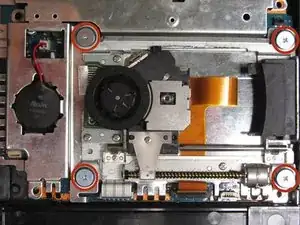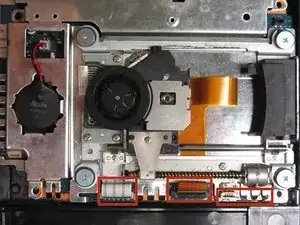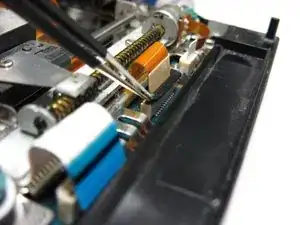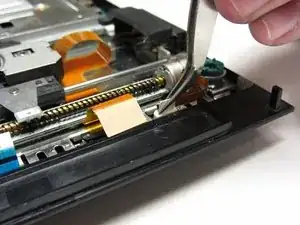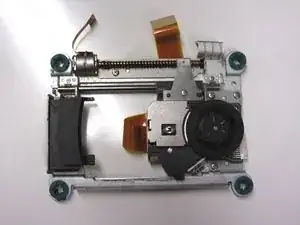Einleitung
Werkzeuge
-
-
Locate the 6 feet on the base of the unit. Pry them off using a spudger to reveal the screws.
-
-
-
Starting at the corner at which the power and Ethernet ports are located, pry open the outer shell using a spudger and continue around the entire unit.
-
-
-
Locate the optical drive which occupies most of the space on the right side of the unit. It can be identified by the four screws with wide-diameter heads fastening the optical drive to the motherboard.
-
-
-
Remove any tape fastening the cables to the motherboard and gently lift and remove the optical drive.
-
To reassemble your device, follow these instructions in reverse order.
6 Kommentare
انا أريد للغة عربية
you also must disconnect the ribbon cable from the laser assembly by flipping back the little brown lever and removing the cable. This frees the assembly from the rest of the console. To actually replace the drive, you need to move the lens away from the disc hub by gently turning the worm gear. Flip the new assembly over and connect the brown ribbon that is glued to the metal shield. DO NOT REMOVE THE GLUED RIBBON UNLESS YOU INTEND TO REPLACE IT. After that one is connected, you can slowly flip the assembly and rest is in place. Connect the other ribbons to their respective connectors. Return all the screws to their positions and tighten so they are firm. Don’t go overboard screwing them back in.
Hello is the optical drive from my ps2 70004 compatible in my ps2 slim 75001?
I don't see any reason why it shouldn't be.