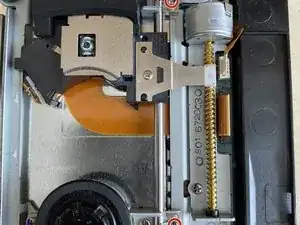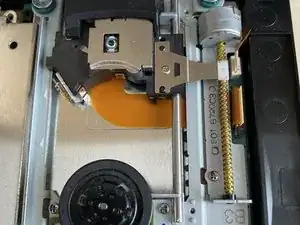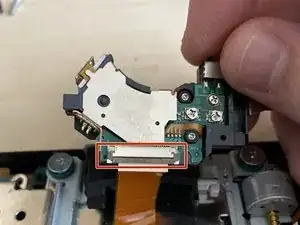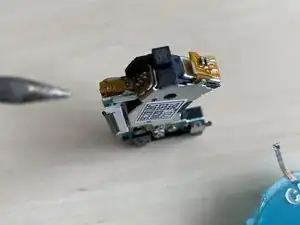Einleitung
Hi!
This guide will explain how to replace the laser for the PS2 Slim.
Note: There are 2 different lasers available for the PS2 Slim, this guide is only for replacing the PVR-802W
Werkzeuge
-
-
Locate the 6 feet on the base of the unit. Pry them off using a spudger to reveal the screws.
-
-
-
Starting at the corner at which the power and Ethernet ports are located, pry open the outer shell using a spudger and continue around the entire unit.
-
-
-
If you got the same results as in the 1st photo, then proceed.
-
Take the silver rail and push it out *carefully* from the track.
-
Take the silver rail with your tweezers and pull it towards yourself to take it out. Be carefull, as it still attached to the laser, just guide it slowly towards yourself.
-
-
-
Take the laser with your hand, and till it like in the photo (to the back).
-
Open the ZIF connector. Be carefull not to break it, it can break easily. If you replace the laser, it won't matter, you can even practice how to open it and close it.
-
Take out the ribbon cable and remove the laser.
-
-
-
Remove the anti-static security. Use some copper wick to remove the solder.
-
When it looks like in the 3rd photo, you are good to.
-
-
-
Remove the single philips screw.
-
Transfer the holder to the new laser and fasten it again with the philips screw.
-
-
-
Take the new laser and open up the ZIF connector.
-
Place it back as shown in the 2nd photo.
-
Put everything back together. The 3rd picture show how it needs to be done!
-
To reassemble your device, follow these instructions in reverse order.
Do not forget to transfer the slider from the old laser to the new one!
2 Kommentare
Thank you for caring enough to show us how to do this and for your time. You are appreciated.
Hi Mark! No problem at all, happy to hear that I'm able to help you :)!!