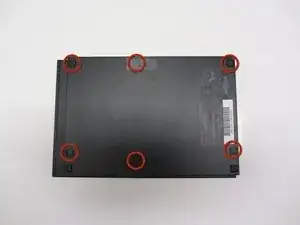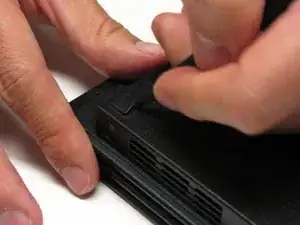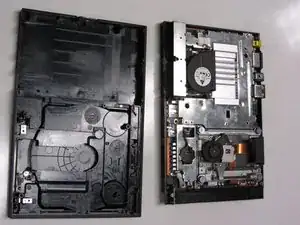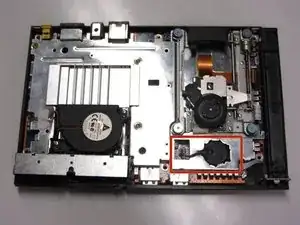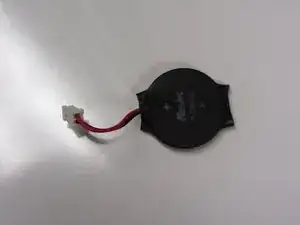Einleitung
This is a step-by-step guide on the PlayStation 2 Slimline SCPH-7500x Clock Battery Replacement, which keeps track of the time within the Playstation 2 when off.
The clock battery is a minor fix for the Playstation and will continue to work without it. It only job is to continue the use of the internal clock once the playstation is off, so when it turns on again, the time will remain accurate.
The process on replacing is a simple 2 step process that will require a Phillips screwdriver, tweezers, and a spudger and requires removing the Outer Shell before staring the guide. Make sure to power off the device and disconnect from any external power source before beginning.
Werkzeuge
-
-
Turn off the PlayStation 2 and carefully unplug it from the power source. Also, it is important to eject the CD from the console before flipping the it upside down.
-
-
-
After all of the feet have been removed, Use a Phillips #1 screwdriver to remove the six 4.0mm screws from the base of the PS2.
-
-
-
Once all of the screws have been removed, pry apart the plastic covers. Start by lifting the side containing the power cable and Ethernet port. Then, lift the opposite side to fully separate the two sides.
-
-
-
If done correctly, you should have a fully detached plastic backing, revealing the electronic components of the PlayStation 2.
-
-
-
Identify the clock battery, then use tweezers to disconnect the connector from the motherboard.
-
To reassemble your device, follow these instructions in reverse order.
Ein Kommentar
These instructions take for granted how the battery itself should be replaced. I imagine you reconnect the contact with the red wire to the positive side of the CR2032 battery and the contact for the black wire to the negative and wrap electrical tape around the entire thing BEFORE reconnecting it and then following these instructions in reverse order.