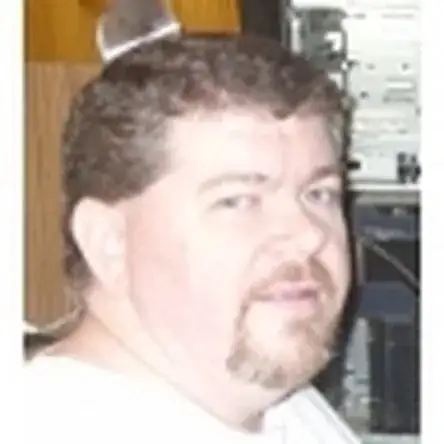Einleitung
Diese Anleitung zeigt, wie das "Green Light of Death" (GLOD) bei einer PlayStation 3 behoben werden kann.
-
-
Während die PlayStation 3 eingeschaltet ist (zu erkennen an der grünen "Power"-LED), schalte die PlayStation 3 in den Standby-Modus, indem der Einschaltknopf 5 Sekunden gedrückt wird.
-
-
-
Wahrend die PlayStation 3 im Standby-Modus ist, halte den Ein/Aus-Schalter gedrückt, bis ein Ton zu hören ist. Dieser wiederholt sich 2 bis 3 Mal. Lasse den Knopf dann los.
-
-
-
Nun sind die Grafikeinstellung zurückgesetzt und auf die niedrigste Einstellung vor eingestellt. Sobald die PlayStation 3 mit einem angeschlossenem HDMI oder AV-Kabel eingeschaltet wird, erscheint wieder ein Bild.
-
28 Kommentare
I have tried this multiple times, even took up a few hints about removing the HDD and putting it back in, and then trying.... it still did not work.... does any one have any idea of how to REALLY fix this?!
Yo need to change the Hard Drive, the problem from the Green Light its almost the 90% a HDD that is corrupted or broken. Put the HDD in your PC and format the HDD, then put it back on your PS3 and plug a USB with the latest update for the PS3 it will ask you for the update before format the HDD. Just do what it says on the screen.
PS: Also a easy way to know that its a HDD failure its just removing the HDD and turn on the console, you will get a warning image saying that there is no Hard Drive on the console.
does not work for me i have a slim model. still striving to find a solution.
krn -
I have also been searching endlessly for a solution to this problem for my CECH-2001A model PS3 Slim. The majority of the time my system turns on with the GLOD. The rest of the time it works perfectly. I've tried safe mode and went through all the steps numerous times. I've also tried three different hard drives, two different HDMI cables and two different tv's. None of which alleviate the problem. I've also replaced the thermal paste and am religious with keeping it dust free. The only other solution I've found is that the RSX may be the culprit. Other than that, I'm at a loss.
David -
I put put my ps3 motherboard in the oven at 400 degrees for 10 minutes let's see if it works lol