Einleitung
Hier wird der Austausch der Festplatte gezeigt.
Werkzeuge
Ersatzteile
-
-
Formatiere eine externe USB Festplatte auf einem Windows/OS X/Linux Computer mit dem FAT32 Dateisystem. Die Festplatte muss natürlich ausreichend Speicherplatz haben.
-
Schließe die formatierte Festplatte am USB Eingang der Playstation 3 an und schalte die Konsole ein.
-
Navigiere dich im XMB zum "Einstellungen"-Menü und wähle "Systemeinstellungen".
-
Wähle die "Backup" Funktion, um ein Backup der Daten zu erstellen. Das kann bis zu zwei Stunden dauern, wenn du viele Daten auf der PS3 hast.
-
-
-
Heble die Klappe der Festplatte mit dem flachen Ende des Spudgers weg vom unteren Gehäuse.
-
Entferne die Festplattenklappe von der PS3.
-
-
-
Entferne die blaue 8 mm Kreuzschlitzschraube, die den Festplattenkäfig am inneren Rahmen befestigt.
-
-
-
Fasse die Zuglasche der Festplatte an und ziehe die Festplatte in Richtung Frontplatte der PS3.
-
Ziehe die Festplatteneinheit aus der PS3.
-
-
-
Entferne die vier 4,3 mm Kreuzschlitzschrauben, welche den Festplattenkäfig an der Festplatte sichern.
-
Um dein Gerät wieder zusammenzusetzen, folge den Schritten in umgekehrter Reihenfolge.
16 Kommentare
Hi there!
Thank you for this (and all the other) guide!
My Hard Drive Slot looks a little bit different.
You have to spudge away the door from the left side and after removing the Blue Screw you can easily pull out the harddrive and you don't have to slide the tray to the side and out afterwards.
Maybe worth a note that there are several versions around..
Jay Ho -
My problem is my ps3 don't play disc
How is this in any way related to a HDD replacement guide?
Nice explenatory guide!

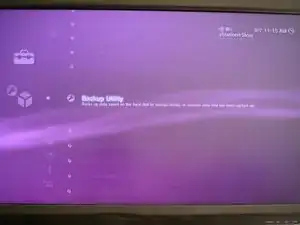
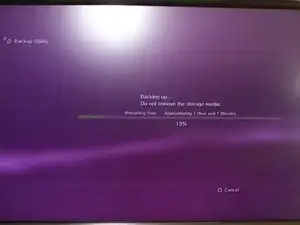










Hi everyone !
As many users I suppose, my PS3's HDD is full, and I tried to change it for a bigger one.
But I'm stuck at the first step :
I've formated an external HDD in FAT32, plugged it in the usb port then turn on the PS3. The HDD lights up, I select the good menu, the PS3 asks me if I want to do it, 'YES', warn me that my XP and trophies won't be saved in this backup, 'YES', then the menu asks me to plug a HDD ...
I've tried to plug in the both usb ports when the PS3 is off, when it's on, formated my external HDD 3 times in FAT32, fast way and long way (when the HDD is re-written with 0) , and nothing changed...
The external HDD works, is new, is bigger than my internal HDD... it's a WD, My Passport Ultra 500 Go...
Any idea what's wrong ?
Thanks for the help !
BNJ -
Hi !
I've found the solution : the external HDD wasn't good for this operation, because it's an USB 3, so I suppose that the PS3 doesn't deliver enough power to run it correctly. It's works fine with a external USB 2.
I'll write later the complete 'arborescence' (or 'tree diagram' ? don't know the correct word to use) who is written in my HDD, it could help someone else.
And after all this, when you want to restore your backup datas on your new internal HDD, I advise you to copy the last PS3 system software (downladed here http://us.playstation.com/support/system...) in a single USB key, it was easier for my PS3 to find and read it.
See you later !
BNJ -
FYI: Using the default Disk Management application, Windows can only make FAT32 partitions up to 32GB in size. If you have more data than that to backup you'll have to use third party software like: http://ridgecrop.co.uk/index.htm?guiform...
That will allow you to make a partition/drive up to 2TB which is the FAT32 maximum.
Patrick Hoffer -