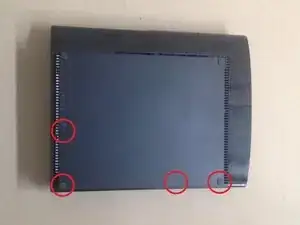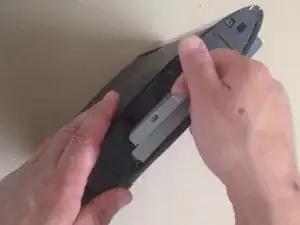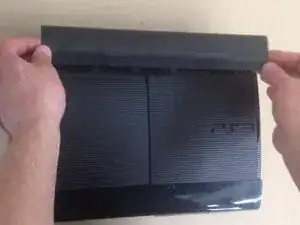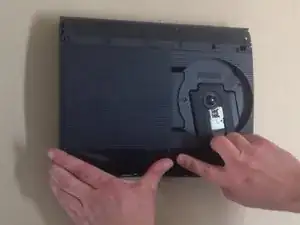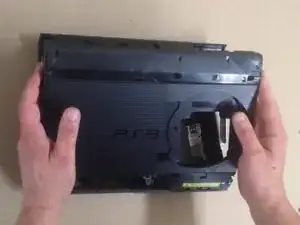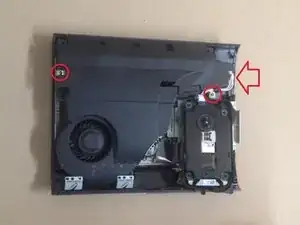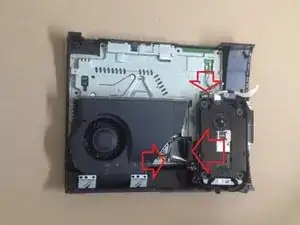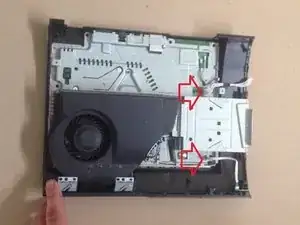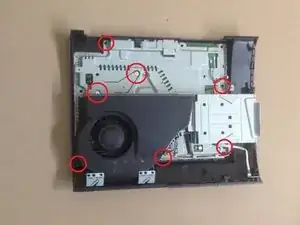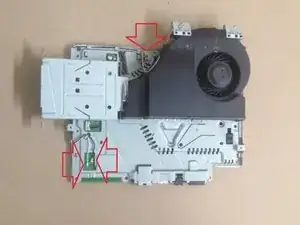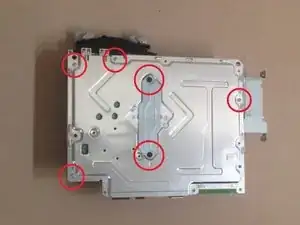Einleitung
PlayStation 3 Super Slim - Wie man die Konsole komplett auseinanderbaut.
Das kannst du ebenfalls anschauen: PlayStation 3 Super Slim Teardown
Werkzeuge
-
-
Entferne die drei Gummifüsschen, das Garantiesiegel und vier Schrauben.
-
Ziehe vorsichtig an der unteren Abdeckung, um sie zu entfernen.
-
-
-
Schiebe die Festplattenabdeckung in die Richtung der Rückseite des Gerätes, um sie zu entfernen.
-
Entferne die hier gezeigte blaue Schraube, um das Festplattengehäuse zu entfernen.
-
Entferne die 3 Chassis Schrauben mit einem TR8 Bit.
-
-
-
Verwende eine Metall-Pinzette, um den Riegel am hinteren oberen Endstück zu drücken und hebe es an, um es zu entfernen.
-
-
-
Entferne die zwei markierten Torx T3R8 Schrauben im CD-Laufwerk.
-
Entferne die fünf markierten Kreuzschlitzschrauben#1 entlang der Kante der oberen Abdeckung.
-
Hebe die obere Abdeckung an und entferne sie.
-
-
-
Bewege die optische Leseeinheit nach links, um eine der Schrauben freizulegen, die das Netzteil fixieren.
-
Entferne die zwei markierten Kreuzschlitzschrauben #1 und löse vorsichtig das Kabel rechts vom Netzteil.
-
Hebe das Netzteil an und entferne es.
-
-
-
Löse vorsichtig die markierten Flachbandkabel.
-
Hebe das optische Laufwerk an, um es zu entfernen.
-
Trenne und entferne das weiße Kabel und das Flachbandkabel wie im Bild markiert.
-
-
-
Entferne die sieben markierten Kreuzschlitzschrauben #1.
-
Hebe das Motherboard aus der unteren Hälfte des Gehäuses.
-
Löse vorsichtig die WLAN-Antennenkabel und den Lüfteranschluss (rote Pfeile im Bild).
-
-
-
Entferne die sechs markierten Kreuzschlitzschrauben #1, um den Kühlkörper und die Abdeckung vom Motherboard zu lösen.
-
Um dein Gerät wieder zusammenzubauen, folge der Anleitung in umgekehrter Reihenfolge.
13 Kommentare
What's the name of the screwdriver that undo's the star shaped screws?
It is a T8 Torx screwdriver! I'll add the tools to this guide =)
i took apart my ps3 super slim and put it back together but there is no power what so ever no red light at all
Same here did you fix it?
Kriss -
One thing to pay attention to: The T8 Torx screws (at least on my 500GB model) are Tamper Proof TR8 screws, meaning you need a special screwdriver to undo them. A normal T8 wont work.
Wesley V -
use a cross-shaped screwdriver (idk the correct name) to tear off the little metal thing, ez