Einleitung
If you are replacing the power supply unit, that means that the device is not reliably receiving power and therefore is not operating properly. Before you begin this guide, make sure that you have the proper tools (as listed below), some free time, and a clean and clutter-free space to work. When following the steps to this guide, be sure to be gentle when applying pressure to different panels or components as they may bend or break easily. Otherwise, take your time and make sure to read the steps carefully as you work through your power supply replacement!
Werkzeuge
Ersatzteile
-
-
Remove all three black 9.8mm long screws with a T-8 security screwdriver.
-
Remove the blue 7.9mm long screw with a Phillips #1 screwdriver.
-
-
-
On the bottom of the device, pry out the three rubber feet covers with the metal spudger.
-
Remove the four black 36.3mm long screws underneath with a Phillips #1 screwdriver.
-
-
-
On the top of the device, unlatch the hook on the furthest right beneath the front panel, lift the panel slightly and apply pressure.
-
Unlatch the second right-side hook by sliding a plastic opening tool in the marked area.
-
Slide the panel to the left to unlatch the rest of the hooks.
-
-
-
Remove the back panel by pressing down the tab on the right side of the device, and sliding the panel to the left.
-
-
-
Remove the five silver 20.8mm long screws with a Phillips #1 screwdriver.
-
Remove the two black 9.9mm long screws in the disc reader with a T-8 security screwdriver.
-
Remove the top black plastic shell.
-
-
-
Move the optical drive to the side to reveal one of the silver 8.8mm long screws.
-
Remove the two silver 8.8mm long screws on either side with a Phillips #1 screwdriver.
-
-
-
Remove the cable from the plug and remove the wires from the two plastic hooks.
-
Remove the power supply unit.
-
Install the replacement power supply unit. To reassemble your device, follow these instructions in reverse order.
8 Kommentare
Perfect how to guide. Fixed my PS3 easily. Thanks
Great guide. However, still no power on PS3. Any suggestions as to what else may be the problem?
Peter Maher, I am in the same boat. I have no idea what the problem is. Red light in standby, but as soon as I try to power on, nothing. Same as before I did this power supply replacement. Obviously, something else is the problem. Anyone who has some insight into this please help!
Did you guys get word on the red light with no power on fix mine has the same issue.














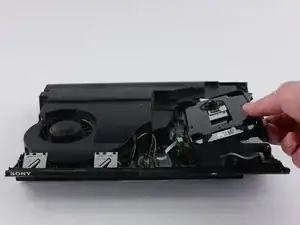





Just wanted to add: the HDD bay cover isn't on the right all the time, it varies with each unit. The side without the rubber PS logo is the bay cover.
Yash -