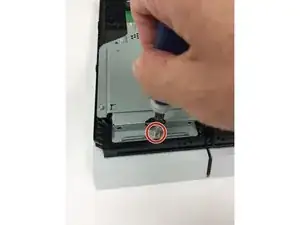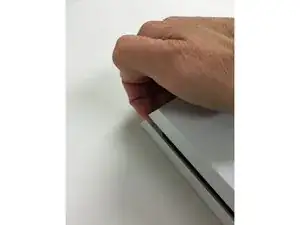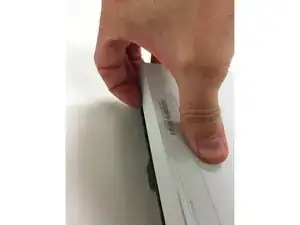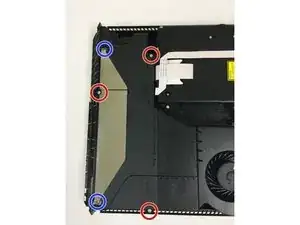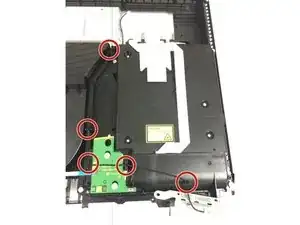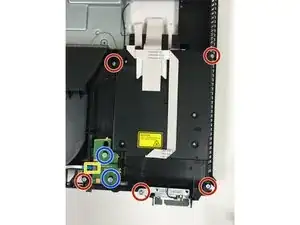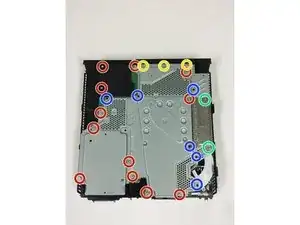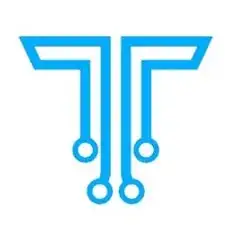Einleitung
Sony hat jetzt 3 unterschiedliche Modelle der PS4 Konsole. Dies ist die neueste Version, die sehr stark verändert wurde. Wir haben sie demontiert, um uns die Änderungen genau anzuschauen.
- Bitte beachte: Du verwendest diese Anleitung auf eigene Gefahr. TronicsFix übernimmt keine Haftung und haftet nicht für Schäden, die bei oder nach Verwendung dieser Anleitung auftreten können.
Werkzeuge
-
-
Die Festplatte wird durch eine Schraube befestigt, die entfernt werden muss – dann lässt sie sich herausnehmen.
-
Du benötigst einen Kreuzschlitz PH0 Schraubendreher für diesen Schritt.
-
-
-
Entferne die Garantie-Aufkleber mit einem Pick oder etwas ähnlichem. Darunter befinden sich zwei schwarze Torx Security TR9 Schrauben.
-
Entferne die beiden Torx Security TR9 Schrauben.
-
Dies ist die erste große Änderung, die wir finden: es gibt nur zwei Schrauben, die das Plastik befestigen. Die Vorgängermodelle hatten vier.
-
-
-
Entferne zuerst die beiden Schrauben, die die obere Abdeckung befestigen. Danach ist es am einfachsten, die obere Abdeckung mit den folgenden Handgriffen zu entfernen:
-
Greife unter die obere Abdeckung in der Nähe des Netzschalters.
-
Ziehe daran ... Du hörst es klicken oder schnappen, wenn du nach oben ziehst.
-
Bewege deine Hand auf die gegenüberliegende Seite der oberen Abdeckung und ziehe auch hier.
-
Nach dem Ziehen an beiden Seiten der oberen Abdeckung sollte sie sich nun nach hinten und weg von der PS4 schieben lassen.
-
Wir werfen nun einen ersten Blick in die CUH 1200. Das erste, was wir bemerken, ist, dass das Motherboard viel, viel kleiner ist und die APU-Klammer komplett neu gestaltet wurde. Das Innere dieses Modells ist komplett anders als vorherige Modelle.
-
-
-
Um die untere Abdeckung zu entfernen, musst du sehr stark an jeder Seite der Abdeckung in der Nähe der Rückseite der Konsole nach oben ziehen.
-
Du kannst versuchen, nur mit deinen Händen zu ziehen, aber kannst auch einige Öffnungswerkzeuge zu Hilfe nehmen.
-
Wir bekommen unsere erste Ansicht der Komponenten auf der Unterseite der Konsole. Sieht aus, als ob wir eine neu gestaltete Stromversorgung und ein neues optisches Laufwerk haben.
-
-
-
Nachdem wir die untere Abdeckung entfernt haben, sehen wir die physische Auswurftaste, für die sich Sony entschieden hat. Dies ist eine weitere wesentliche Veränderung gegenüber den Vorgängermodellen.
-
Wir vermuten, dass diese Änderung das "zufällige Auswerfen" von CDs verhindern soll, was bei vorherigen Modellen geschah.
-
-
-
Entferne erst die drei Torx T9 Schrauben, dann die beiden langen Kreuzschlitz PH0 Schrauben.
-
Ziehe auf der linken Seite (die Seite ohne die vier Drähte), dann auf der rechten Seite. Die rechte Seite der Stromversorgung wird schwerer zu entfernen sein, daher musst du recht kräftig ziehen.
-
-
-
Du musst diesen Stecker mit den vier Drähten vom Motherboard trennen.
-
Der beste Weg, den wir gefunden haben, ist, Mini-Zangen zu verwenden. Ziehe abwechselnd auf der einen und dann auf der anderen Seite, bis er sich löst.
-
Die Stromversorgung kann nun entfernt werden.
-
-
-
Greife mit der gleichen Zange das Wlan-Antennenkabel und ziehe es vorsichtig nach oben.
-
Das sehr breite Kabel des optischen Laufwerks hat einen schwarzen "Kragen", der auf jeder Seite angehoben werden muss. Dadurch wird das Kabel freigegeben.
-
Die beiden anderen Kabel können direkt aus ihren jeweiligen Anschlüssen gezogen werden.
-
-
-
Entferne die Torx Security TR9 Schraube, die die Wlan-Antenne befestigt.
-
Löse das WLan-Kabel.
-
-
-
Entferne das kleine Flachbandkabel vom optischen Laufwerk.
-
Entferne fünf Torx Security T9 Schrauben
-
Entferne zwei Kreuzschlitz PH0 Schrauben, und die grüne Leiterplatte.
-
-
-
Obwohl das optische Laufwerk neu gestaltet wurde, hat es immer noch das gleiche Rollensystem mit dem weißen Balken dazwischen. Wir vermuten, dass es immer noch Probleme mit diesen weißen Stäben gibt, die sehr leicht herausfallen.
-
Der Laser und Träger sehen den bisherigen Modellen sehr ähnlich.
-
-
-
Entferne zwölf Torx Security TR9 Schrauben.
-
Entferne sechs Kreuzschlitzschrauben #0.
-
Entferne drei Kreuzschlitzschrauben #0.
-
Entferne zwei Kreuzschlitzschrauben #0.
-
Ziehe das obere Abschirmblech von der Konsole ab.
-
-
-
Das erste, was (außer der Größe) am Motherboard auffällt, ist, dass Sony die Kühlkörper-Klemme völlig neu konstruiert hat. Wir vermuten (und hoffen), dies verringert oder beseitigt das Problem der PS4, sich von alleine auszuschalten.
-
-
-
Entferne die beiden Kreuzschlitz PH0 Schrauben.
-
Nachdem die Klemme entfernt ist, muss auch der Abstandshalter entfernt werden.
-
Entferne den Netzschalter, indem du am Haken hebelst, der in das Motherboard eingehängt ist.
-
Nachdem der Haken angehoben ist, schiebt sich der Knopf zurück und heraus.
-
-
-
Wenn du die Vorderseite des Motherboards anhebst, siehst du, dass der Lüfter immer noch angeschlossen ist. Der Stecker kann mit einer kleinen Zange gegriffen und entfernt werden.
-
Danach kann das Motherboard entfernt werden.
-
-
-
Wir können jetzt einen der großen Unterschiede zwischen den älteren Modellen und diesem neuen Modell sehen ... der RAM liegt nur noch auf einer Seite des Motherboards!
-
Es ist immer noch die gleiche Summe RAM, aber die Gesamtzahl der RAM-Chips wurde halbiert.
-
Außerdem wurde der HDMI-Anschluss endlich neu gestaltet! Das ist eine gute Nachricht, da der alte Anschluss sehr anfällig war.
-
-
-
Entferne die drei Kreuzschlitz PH0 Schrauben und dann die Metallabdeckung.
-
Nachdem diese entfernt ist, wird der Lüfter nur noch durch eine Kreuzschlitz PH0 Schraube, befestigt. Entferne auch diese und entnimm den Lüfter!
-
-
-
Als wir anfingen, die PS4 wieder zusammenzubauen, bemerkten wir, dass dieses kleine Stück auf dem Bodenblech lag. Während der Montage sahen wir, dass es auf die Oberseite des Motherboards gehört, wo eine der langen Schrauben von der Stromversorgung liegt. Es wird von einem schwarzen Plastikstück verdeckt.
-
-
-
Wir hoffen, dass Sony mit diesem deutlich unterschiedlichen Modell der PS4 einige Probleme der älteren Modelle (HDMI-Anschluss, etc.) beheben wollte. Wir sind vorsichtig optimistisch, dass sie dies erreicht haben.
-
75 Kommentare
You didn't show what the supply connector is supposed to look like, when disconnected. Now I ripped it off of my mother board, attempting to assess milk damage. Thanks for helping me make sure my PS4 will stay broken.
I'm so sorry it ripped off. I'm assuming you are talking about the power supply connector? If so step #10 shows the method we use to remove this connector. We use mini pliers and grasp one end at a time and pull up gently but firmly each time...this will eventually get the connector off without damage in most cases. That being said we have had to fix a connector every once in a while on these because some of them are fragile.
I ripped off my power supply from the motherboard too, assuming that from these photos that was where I was supposed to pull. Playstation is very broken now.
Same here. I really don’t know what I’m supposed to do now.
i dropped my ps4 and it made grinding noises when it reading discs and also it wouldnt eject disc, i fixed the eject problem by disassembling the blu ray drive but it still grinds when reading and only reads when i rebuild database. are you guys gonna start selling replacements anytime soon or will the blu ray from the cuh-11xx models work?
jer -
ifixit doesn't currently carry them. I'm assuming that they will at some point. We at Tronicsfix have just gotten a few in (we just don't have them up on our website yet) and could sell you one. You can contact me here: steve@tronicsfix.com
If i buy this model from japan 100v will it work in india 220v plz help me
Yes...it's universal. It will work with any voltage.