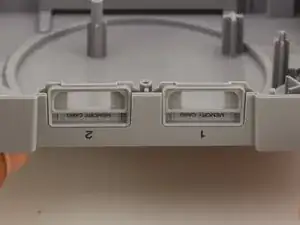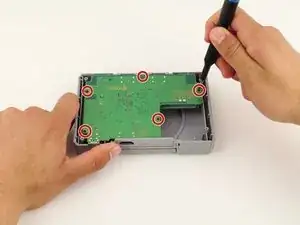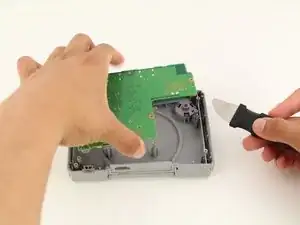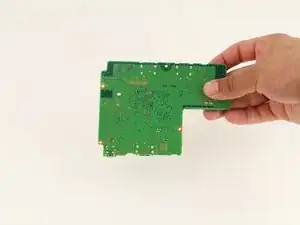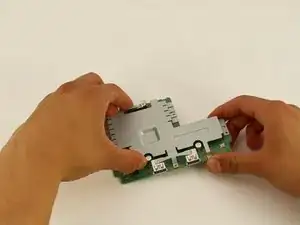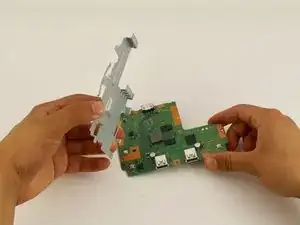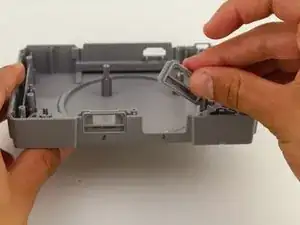Einleitung
This guide demonstrates how to replace the USB controller ports on the front of the PlayStation Classic video game console.
Werkzeuge
-
-
Carefully remove the motherboard from the the rest of the console using your hands or the Jimmy tool.
-
Abschluss
To reassemble your device, follow these instructions in reverse order.